Boost Organic Traffic: WordPress Tips & Strategies
- George Cruz
- Aug 23, 2025
- 18 min read
Updated: Aug 27, 2025
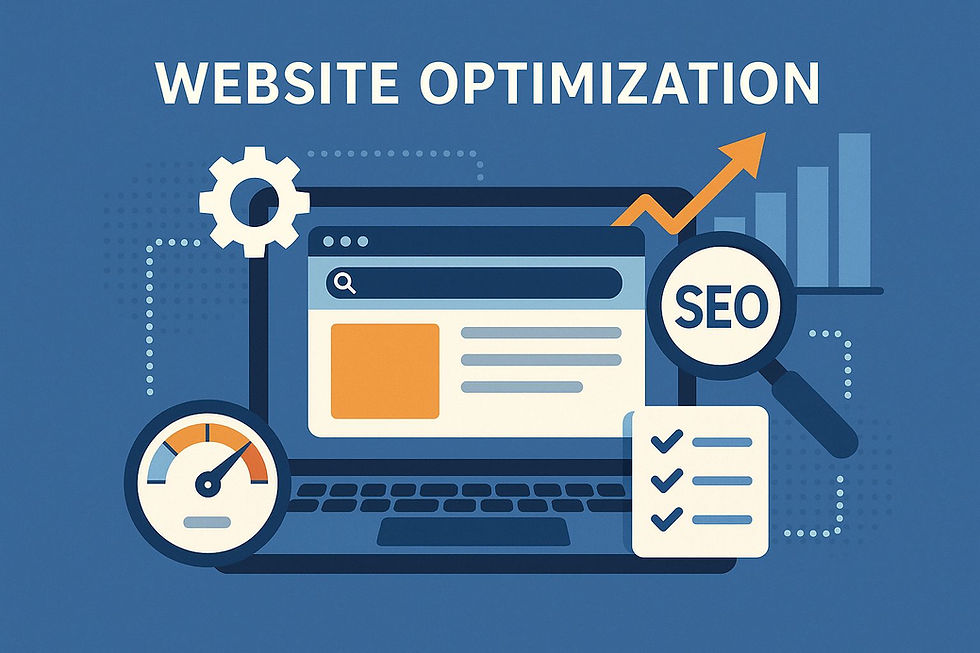
Key Takeaways
WordPress sites need both technical optimization and quality content to achieve meaningful organic traffic growth
Installing a dedicated SEO plugin like Yoast, Rank Math, or SEOPress is essential for controlling key on-page factors
Page speed improvements through proper hosting and optimization can significantly impact both rankings and user engagement
Strategic keyword research focusing on low-competition opportunities will yield faster traffic gains than targeting highly competitive terms
The best WordPress SEO strategies balance technical optimization with content that genuinely addresses user search intent
Why Your WordPress Site Isn't Getting Traffic (And How to Fix It)
Your WordPress site isn't performing because you're missing the critical balance between technical optimization and content strategy. Most site owners focus exclusively on pumping out content while neglecting the technical foundation that helps search engines properly index and rank their pages. Others get lost in technical tweaks while failing to create content that genuinely addresses what their target audience is searching for. The path to sustainable organic traffic requires mastering both sides of the SEO equation.
WordPress powers over 43% of all websites, but this popularity doesn't automatically translate to search visibility. With proper WordPress SEO implementation, you can transform your site from invisible to unmissable. The strategies I'm about to share have helped countless site owners dramatically increase their organic traffic without spending a fortune on ads or waiting years for results.
Technical SEO Foundations for WordPress Success
Technical SEO forms the foundation upon which all your other optimization efforts build. Without these elements in place, even the best content may struggle to rank. Think of technical SEO as the engine under the hood—visitors don't immediately see it, but it powers everything. For WordPress sites specifically, there are several critical technical optimizations that yield outsized returns on investment.
Choose a Lightning-Fast WordPress Host
Page speed isn't just a ranking factor—it's a fundamental user experience issue that affects everything from bounce rates to conversions. Your hosting provider plays a crucial role in how quickly your WordPress site loads. Traditional shared hosting often leads to slow page speeds, especially during traffic spikes. Instead, opt for WordPress-specific hosting that offers server-level caching, content delivery networks (CDNs), and optimized PHP configurations.
Choose managed WordPress hosting with built-in caching and CDN capabilities
Look for hosts offering the latest PHP versions and server-side optimizations
Consider hosting providers that maintain data centers close to your primary audience
Prioritize hosts with dedicated resources rather than overcrowded shared servers
Ensure your host offers regular backups and security features to prevent downtime
After migrating to optimized WordPress hosting, many site owners see immediate improvements in Core Web Vitals scores and overall performance metrics. This single change can often yield more traffic benefits than dozens of other smaller optimizations combined. Page speed improvements correlate directly with better user engagement metrics, which in turn signal to search engines that your content delivers a positive experience.
Install an SEO Plugin That Actually Works
WordPress SEO plugins function as command centers for your optimization efforts, providing control over critical on-page elements that would otherwise require custom coding. Not all SEO plugins are created equal, however. The right plugin should offer comprehensive features without bloating your site or slowing page loads. Yoast SEO, Rank Math, and SEOPress stand out as top contenders, each with unique strengths.
These plugins give you direct control over title tags, meta descriptions, structured data, XML sitemaps, and dozens of other technical elements that influence rankings. They also provide content analysis tools that help you optimize individual posts and pages for target keywords. When configuring your SEO plugin, prioritize clean indexation settings that prevent WordPress from creating duplicate content through category pages, tags, and archives.
Create a Search Engine Friendly URL Structure
WordPress's default URL structure isn't optimized for search engines or users. The default settings use query parameters rather than descriptive permalinks, making URLs harder to understand and remember. Implementing a clean permalink structure is one of the simplest yet most effective SEO improvements you can make to your WordPress site.
WordPress URL Structure Options Default: https://example.com/?p=123 (Avoid this) Post name: https://example.com/sample-post/ (Recommended for most sites) Date and name: https://example.com/2023/05/10/sample-post/ (Good for news sites) Category and name: https://example.com/category/sample-post/ (Good for large content sites)
Navigate to Settings → Permalinks in your WordPress dashboard and select the "Post name" option for most sites. This creates concise, keyword-rich URLs that both users and search engines prefer. If you're changing URL structure on an existing site, be sure to implement proper 301 redirects from old URLs to new ones to preserve SEO value and prevent broken links.
Content Optimization Tactics That Drive Real Results
Beyond technical considerations, content remains the primary driver of organic traffic for WordPress sites. However, not all content strategies yield equal results. The most successful WordPress sites employ data-driven approaches to content creation and optimization. While many site owners focus on content quantity, it's actually content relevance and quality that move the needle for organic traffic growth.
Target Keywords Your Competitors Are Missing
The most effective keyword strategy isn't targeting the highest-volume terms, but finding valuable keywords with manageable competition levels. Every industry has these keyword gaps—opportunities your competitors have overlooked. Start by analyzing competitor sites through tools like Ahrefs, SEMrush, or even the free Ubersuggest to identify topics they're ranking for. Then look for related keywords they've missed or terms where their content is thin or outdated.
Focus particularly on long-tail keywords that show clear purchase intent or information-seeking behavior relevant to your products or services. These longer, more specific phrases typically have lower search volume but much higher conversion potential. They're also generally less competitive, allowing newer sites to establish rankings more quickly. By systematically targeting these overlooked opportunities, you can build significant traffic without directly competing for the most contested keywords in your space.
Create Content That Actually Answers User Questions
Google's increasingly sophisticated algorithms prioritize content that best satisfies the searcher's intent. This means understanding not just what keywords people search for, but why they're searching and what information would genuinely help them. Examine the search results for your target keywords to understand what type of content currently ranks—whether it's tutorials, comparison posts, definitive guides, or quick answers.
People-Also-Ask boxes in search results provide direct insight into the questions users have related to your target topics. Incorporating answers to these questions within your content signals relevance to search engines while genuinely serving user needs. Remember that comprehensive doesn't necessarily mean long—it means answering the primary question thoroughly while addressing related concerns a user might have. Sometimes the most effective content is concise but complete.
On-Page SEO Elements Most WordPress Users Get Wrong
Even experienced WordPress users often miss critical on-page optimization opportunities that could significantly boost their rankings. These aren't complex technical issues but straightforward elements that, when properly optimized, send powerful signals to search engines about your content's relevance and value. Mastering these elements provides a competitive advantage over sites that focus solely on keywords in content.
Image Optimization for Faster Loading and Better Rankings
Images are often the largest files on a page, significantly impacting load times and user experience. Yet many WordPress users upload images straight from their camera or stock photo sites without any optimization. This not only slows down your site but misses valuable SEO opportunities. Always compress images before uploading using tools like ShortPixel, Imagify, or even free options like TinyPNG.
Equally important is using descriptive, keyword-rich file names and alt text for every image. Instead of "IMG_12345.jpg," use descriptive filenames like "wordpress-seo-optimization-diagram.jpg." Alt text should describe the image while naturally incorporating relevant keywords. This helps your images appear in Google Image searches while making your site more accessible to visitors using screen readers. For sites with many existing unoptimized images, plugins like EWWW Image Optimizer or Smush can retroactively compress your media library.
Internal Linking Strategies That Boost Page Authority
Internal links are among the most underutilized SEO tools at your disposal. These links connect your content, helping search engines understand your site structure and the relationships between different pages. More importantly, they distribute page authority throughout your site, helping elevate the ranking potential of newer or less visible content. Every new piece of content should link to 3-5 relevant existing pages on your site, using natural anchor text that includes targeted keywords where appropriate.
Implement a hub and spoke model where comprehensive pillar pages link to more specific articles, and those specific articles link back to the pillar. This creates topical clusters that signal subject matter expertise to search engines. For large WordPress sites with hundreds of posts, plugins like Link Whisper can identify internal linking opportunities you might have missed. Regularly audit your highest-traffic pages to ensure they're linking to your most important conversion pages or newer content that needs an authority boost.
Mobile Optimization Techniques for Better Rankings
With Google's mobile-first indexing, how your site performs on mobile devices now determines your rankings for all searches. Yet many WordPress sites still deliver subpar mobile experiences with tiny text, horizontal scrolling, or difficult navigation. Start by testing your site using Google's Mobile-Friendly Test tool to identify specific issues. Most modern WordPress themes claim to be responsive, but implementation quality varies dramatically.
Beyond responsive design, consider the mobile user experience holistically. Navigation menus should be simplified for thumb-friendly tapping, buttons should have adequate size and spacing, and forms should be streamlined for mobile completion. Font sizes should be at least 16px for body text to ensure readability without zooming. Also crucial is eliminating intrusive interstitials (pop-ups) on mobile, which Google specifically penalizes. Test your site personally on multiple devices or use a tool like BrowserStack to verify the experience across different screen sizes.
User Experience Factors That Impact Rankings
User experience signals have become increasingly important ranking factors as Google refines its ability to measure how visitors interact with your site. Core Web Vitals now provide specific metrics that Google uses to evaluate experience, including loading performance, interactivity, and visual stability. WordPress sites often struggle with these metrics due to bloated themes, excessive plugins, or unoptimized media. Start by measuring your current performance with Google PageSpeed Insights or the Core Web Vitals report in Search Console to identify your biggest improvement opportunities.
WordPress-Specific Content Marketing Strategies
WordPress offers unique capabilities for content marketing that many site owners never fully leverage. Its inherent flexibility allows for content presentation methods that can significantly enhance engagement and search visibility. The platform's extensive ecosystem of plugins and themes enables implementation of advanced content strategies without requiring custom development. Leveraging these WordPress-specific advantages can help you outperform competitors using more basic publishing platforms.
Topic Clusters That Drive Topical Authority
Search engines increasingly prioritize sites that demonstrate comprehensive expertise on specific topics over those with scattered, unrelated content. Topic clustering involves creating a pillar page that broadly covers a main topic, then linking it to multiple cluster pages that address specific aspects in greater detail. WordPress makes this strategy particularly easy to implement through its taxonomy system of categories and tags, which can be used to organize related content systematically.
Repurposing Existing Content for Maximum Impact
Content repurposing amplifies your reach while reinforcing topical authority, all without creating entirely new material. WordPress's flexible content management capabilities make it ideal for transforming existing content into new formats. Blog posts can be converted into downloadable PDFs, infographics, or embedded slideshows—all while maintaining the same core information and SEO benefits.
The platform's block editor makes it particularly easy to embed various media types, allowing you to incorporate podcasts, videos, or social media posts directly within your content. This multimedia approach not only improves engagement metrics but also creates multiple entry points for discovery. For instance, a comprehensive guide could be broken down into a series of shorter posts, each targeting more specific long-tail keywords while linking back to the original guide.
Content Update Schedule to Keep Rankings Fresh
Google's freshness algorithm favors recently updated content, especially for topics where recency matters. Implementing a systematic content update schedule for your WordPress site can maintain or improve rankings without constantly creating new material. Use Google Analytics and Search Console data to identify high-potential pages—those with declining traffic, high impression counts but low click-through rates, or content that's factually outdated.
WordPress makes content updates especially efficient through its revision history and scheduling features. You can update multiple posts in batches, republish them with current dates, and even automate the process of highlighting recently updated content on your homepage or in widgets. When updating content, focus on expanding information, refreshing statistics, improving readability, and enhancing internal linking—then be sure to update the "last modified" date to signal the freshness to both users and search engines.
Social Media Integration for Amplified Traffic
Social media signals don't directly impact search rankings, but they significantly influence traffic and engagement metrics that do affect SEO. WordPress offers exceptional integration capabilities with social platforms that can amplify your content's reach and drive referral traffic. When properly implemented, these social integrations create a feedback loop where social sharing leads to increased visibility, which generates more backlinks and engagement signals.
WordPress Plugins That Boost Social Sharing
The right social sharing plugins make it effortless for readers to share your content, dramatically increasing its potential reach. Look beyond basic sharing buttons to plugins that optimize how your content appears when shared. Plugins like Social Snap, Grow by Mediavine, or Social Warfare not only provide attractive sharing buttons but also control how your content appears when shared to different platforms.
Position your sharing buttons where they'll get the most engagement—typically floating sidebars for desktop and sticky bottom bars for mobile. Test different positions and button styles to see what drives the most shares for your specific audience. Remember that different content types may benefit from different sharing configurations—image-heavy posts might prioritize Pinterest buttons, while industry news might emphasize LinkedIn and Twitter.
Creating Social-Ready Open Graph Tags
Open Graph tags control how your content appears when shared on social platforms, determining the image, title, and description that display. Without proper Open Graph implementation, social platforms will choose random images or text from your page, often resulting in unappealing shares that receive minimal engagement. Most SEO plugins like Yoast and Rank Math include Open Graph configuration, allowing you to customize these elements for each post.
Create custom social images that contain your brand elements, post title, and visually appealing graphics to maximize click-through rates from social platforms. Different social networks have different optimal image dimensions—Facebook prefers 1200×630 pixels, while Twitter displays 1200×675 pixels best. Using a plugin that allows platform-specific customization ensures your content looks perfect regardless of where it's shared.
Building Social Proof That Improves SEO Credibility
Social proof elements like comment counts, share numbers, and testimonials signal to visitors that your content is trustworthy and valuable. These signals indirectly benefit SEO by improving engagement metrics like time on page and reducing bounce rates. WordPress makes it easy to display social proof through plugins that show real-time share counts, comment numbers, or user reviews.
Integrate social comments from platforms like Facebook to consolidate engagement in one place while leveraging users' existing social networks. This reduces friction for leaving comments and can significantly increase engagement rates. For business sites, consider displaying testimonials or reviews prominently, as these trust signals not only improve conversion rates but also increase the likelihood visitors will engage deeply with your content.
Measuring Success: Analytics and Data-Driven Optimization
Without proper measurement, SEO becomes guesswork rather than strategy. WordPress offers numerous integration options for analytics platforms that provide the insights needed for continuous improvement. Tracking the right metrics allows you to identify which content performs best, what technical issues need addressing, and where your biggest opportunities lie for traffic growth.
Setting Up Google Analytics and Search Console
Google Analytics and Search Console provide complementary data essential for SEO success. Analytics shows how users behave once they reach your site, while Search Console reveals how Google sees your site and how users interact with it in search results. Installing both tools on WordPress is straightforward through plugins like MonsterInsights or by adding tracking code directly to your theme.
Configure Google Analytics to track not just pageviews but meaningful engagement metrics like scroll depth, time on page, and conversion events. Set up custom dashboards that highlight your most important KPIs so you can quickly assess performance without wading through irrelevant data. In Search Console, pay particular attention to the Performance report and Core Web Vitals data, which provide direct insights into search visibility and user experience issues.
Key SEO Metrics WordPress Site Owners Should Track
Focus on metrics that indicate real business impact rather than vanity numbers. While overall traffic is important, segment your analytics to track organic traffic specifically, as this reflects your SEO performance most directly. Beyond traffic volume, pay attention to engagement metrics like bounce rate, pages per session, and average session duration, as these signal whether your content truly satisfies visitor needs.
Track keyword rankings for your primary target terms, but don't obsess over small fluctuations. More important is the trend over time and the diversity of keywords driving traffic. Monitor conversion rates from organic traffic to understand the quality, not just quantity, of visitors SEO is bringing. For content sites, track page RPM (revenue per thousand impressions) by traffic source to understand the monetary value of your SEO efforts.
Using Data to Find Your Highest-Potential Content
Analytics data reveals which content deserves additional investment and optimization. Look for pages that rank on page two or at the bottom of page one for valuable keywords—these represent your lowest-hanging fruit for quick traffic gains. Small improvements to these pages can yield significant ranking improvements.
Identify content with high engagement but low traffic, which indicates quality material that simply needs better visibility. Conversely, find pages with high traffic but poor engagement metrics, which may require improved user experience or better alignment with search intent. Cross-reference Search Console impression data with actual clicks to find pages with high impression counts but low click-through rates—these often benefit from title and meta description optimization.
A/B Testing for Continuous Improvement
Systematic testing reveals what actually works for your specific audience rather than relying on general best practices. WordPress makes A/B testing possible through plugins like Nelio A/B Testing or Google Optimize integration. Focus your testing efforts on high-impact elements like headlines, calls-to-action, and content formats.
Must-Have WordPress SEO Tools and Plugins
The WordPress ecosystem offers specialized tools for virtually every aspect of SEO. While too many plugins can slow your site, strategically chosen tools can dramatically improve both your SEO performance and workflow efficiency. Focus on plugins that solve specific problems rather than trying to use every available tool.
Free Tools Every WordPress Site Owner Should Use
Several essential SEO tools are available without any financial investment. Google Search Console provides invaluable data about how your site appears in search results, including impression counts, click-through rates, and technical issues Google encounters when crawling your site. Similarly, Google Analytics offers detailed information about visitor behavior once they reach your site.
Yoast SEO's free version handles many critical on-page optimization tasks, including XML sitemaps, title and meta description editing, and basic content analysis. For image optimization, ShortPixel's free tier compresses a limited number of images monthly, while the Autoptimize plugin handles code minification and compression without cost.
Paid Tools Worth the Investment
Strategic investments in premium tools can deliver substantial ROI through time savings and improved results. Ahrefs or SEMrush provide comprehensive keyword research, competitor analysis, and backlink monitoring capabilities that free tools simply can't match.
SEMrush ($119.95/month) - Comprehensive keyword research, position tracking, and content optimization
Ahrefs ($99/month) - Superior backlink analysis and competitive research
Screaming Frog SEO Spider ($209/year) - Deep technical SEO analysis and site auditing
WP Rocket ($49/year) - Premium caching and performance optimization
Rank Math Pro ($59/year) - Advanced schema markup and keyword tracking
For sites with substantial traffic or revenue, these premium tools quickly pay for themselves through improved rankings and conversion optimization. Many offer agency-level plans that provide enhanced features and allow management of multiple sites under a single subscription.
Content optimization tools like Clearscope or Surfer SEO help create more competitive content by analyzing top-ranking pages and suggesting improvements. While expensive ($170+ monthly), these tools can dramatically improve content performance for sites in competitive niches.
Link building tools like Pitchbox automate outreach campaigns, making it feasible to build quality backlinks at scale. For large content sites, AI writing assistants like Jasper or ContentBot can accelerate content production while maintaining quality and SEO best practices.
Plugin Combinations That Work Better Together
Certain WordPress plugins are designed to work together synergistically, enhancing overall SEO performance. Pair a comprehensive SEO plugin like Yoast or Rank Math with a dedicated schema markup plugin like Schema Pro for maximum control over how your content appears in search results. This combination ensures both basic SEO elements and advanced structured data are properly implemented.
Combine caching plugins like WP Rocket with image optimization tools like ShortPixel for dramatic performance improvements. The caching plugin handles code optimization and browser caching, while the image tool ensures media files are properly compressed and served in next-gen formats.
For content-heavy sites, pair content optimization plugins with internal linking tools like Link Whisper. This combination ensures your content is not only optimized for target keywords but also properly connected within your site structure for maximum SEO benefit.
Local business sites benefit from combining a primary SEO plugin with a specialized local SEO tool like Local SEO by Rank Math or Yoast Local SEO. These specialized plugins handle location-specific schema markup and Google Business Profile integration that general SEO plugins don't address completely.
Optimal WordPress SEO Plugin Stack Core SEO: Rank Math or Yoast SEO Performance: WP Rocket + ShortPixel Content: Clearscope or MarketMuse Technical: Redirection + Safe SVG Analytics: MonsterInsights or ExactMetrics
Your Next Steps to WordPress SEO Success
Start by conducting a comprehensive SEO audit using tools like Screaming Frog or SEMrush to identify your site's most pressing issues. Focus first on fixing technical problems that might be preventing proper indexation or harming user experience, then move on to content optimization for your highest-potential pages. Remember that SEO is a continuous process—prioritize improvements based on potential impact, and track results to inform your next steps.
Set realistic expectations and timelines. While some technical improvements yield almost immediate benefits, content optimization and link building typically show results over months rather than days. The most successful WordPress SEO strategies combine quick technical wins with sustained content and authority building for long-term growth. By consistently applying the techniques outlined in this guide, you'll establish sustainable organic traffic growth that continues to deliver value for years to come.
Frequently Asked Questions
SEO for WordPress involves many moving parts, and site owners naturally have questions about best practices and expectations. The following answers address the most common questions about WordPress SEO, providing clarity on what matters most for organic traffic growth. These insights come from years of hands-on experience optimizing WordPress sites across various industries and niches.
Understanding these fundamentals helps you avoid common pitfalls and focus your efforts where they'll have the greatest impact. While SEO continues to evolve, these core principles remain relatively stable regardless of algorithm updates. The most successful WordPress sites consistently execute these fundamentals rather than chasing shortcuts or temporary tactics.
Remember that every site is unique, with its own competitive landscape and audience characteristics. While these general guidelines apply broadly, your specific implementation should be guided by your site's analytics data and competitive research. The best SEO strategies are those tailored to your particular situation rather than generic approaches.
For ongoing education, consider following authoritative sources like Google's Search Central Blog, Search Engine Journal, or Moz's Whiteboard Friday series. These resources provide reliable, up-to-date information on SEO best practices as they evolve.
Start with a solid technical foundation before focusing heavily on content
Prioritize user experience over search engine manipulation
Build content around genuine user needs rather than keyword volume alone
Measure results consistently and adjust strategies based on data
Stay informed about algorithm updates but focus on evergreen best practices
How long does it take to see SEO results on a WordPress site?
SEO results typically become visible within 3-6 months, though the timeline varies based on your site's authority, competitive landscape, and the specific tactics implemented. Technical improvements like fixing crawl errors or improving page speed can show benefits within weeks. Content optimization for existing pages generally yields results within 1-3 months as search engines recrawl and reassess your pages.
New sites in competitive niches should expect longer timeframes—often 6-12 months before significant traffic develops. However, even new sites can achieve rankings for low-competition long-tail keywords within a few months. Rather than focusing solely on timeframes, track progress indicators like improved crawling statistics, keyword ranking improvements, and gradual traffic increases to confirm your strategy is working.
Do I need to hire an SEO expert for my WordPress site?
Many WordPress site owners can implement basic and intermediate SEO themselves using quality plugins and educational resources. For small to medium sites in moderately competitive niches, self-implementation is often sufficient when following a structured approach. The WordPress ecosystem provides excellent tools that make many technical SEO tasks accessible to non-specialists.
Consider hiring an expert when facing highly competitive markets, complex technical issues, or when recovering from penalties. Professional SEO consultants bring specialized knowledge and experience that can accelerate results and prevent costly mistakes. Often, the most cost-effective approach is handling routine optimization yourself while periodically consulting specialists for strategy development, technical audits, or troubleshooting specific issues.
Which WordPress theme is best for SEO?
The best WordPress themes for SEO prioritize clean code, fast loading times, and responsive design rather than flashy features. GeneratePress, Astra, and Kadence consistently demonstrate excellent performance metrics and compatibility with major SEO plugins. These lightweight themes provide solid foundations without unnecessary code bloat that slows page loading.
More important than the specific theme is how you configure and optimize it. Disable unused features, implement proper image optimization, and leverage browser caching regardless of which theme you choose. Premium themes often provide more granular control over SEO-related elements like schema markup, header structure, and breadcrumb navigation. Whatever theme you select, test it thoroughly with tools like Google PageSpeed Insights and WebPageTest to ensure it meets performance standards.
Can I do SEO without using plugins on WordPress?
Yes, you can implement SEO without plugins by manually coding necessary elements into your WordPress theme files. This approach requires technical knowledge but can result in a leaner, faster site. You'll need to manually add title tags, meta descriptions, schema markup, and canonical tags to your theme's header.php file. Similarly, you can create an XML sitemap through custom code or generate one through online tools and upload it to your server.
However, this manual approach sacrifices the convenience and comprehensive features of dedicated SEO plugins. For most site owners, the time savings and additional functionality of quality plugins like Yoast SEO or Rank Math outweigh the minor performance benefits of a plugin-free approach. A middle-ground solution is using a single, well-coded SEO plugin while avoiding multiple overlapping tools that could create conflicts or performance issues.
Plugin vs. Manual SEO Implementation Plugin Advantages: User-friendly interface, automatic updates, comprehensive features Plugin Disadvantages: Potential bloat, occasional conflicts with other plugins Manual Advantages: Maximum performance, complete control over implementation Manual Disadvantages: Requires technical knowledge, time-intensive, and harder to maintain
If you do choose the manual route, create a systematic process for implementing SEO elements on new content to ensure consistency. Without a plugin's reminders and automated checks, it's easy to overlook critical elements when publishing new material. For more tips, you can check out this WordPress SEO guide to enhance your strategy.
How often should I publish new content for SEO benefits?
Publishing frequency matters less than consistency and quality. For most WordPress sites, publishing 1-4 high-quality pieces monthly yields better results than rushing out daily content of marginal value. Google prioritizes comprehensive, authoritative content that thoroughly addresses user needs over thin content published frequently. Your optimal publishing frequency depends on your industry, competitive landscape, and available resources.
Rather than focusing solely on new content, implement a balanced strategy that includes updating existing content. Refreshing and expanding your most valuable posts often delivers better ROI than creating entirely new material. This approach maintains freshness signals while building on the authority your existing pages have already accumulated.
Monitor user engagement metrics closely to determine your optimal publishing schedule. If you notice diminishing returns in terms of engagement or conversion rates when publishing more frequently, quality may be suffering. Conversely, if analytics show sustained high engagement with frequent posts, your audience may benefit from increased publication rates. For more insights, consider exploring WordPress SEO strategies to enhance your content's effectiveness.
News and trending topics sites: Daily or multiple times daily
Industry blogs and business sites: Weekly or bi-weekly
Resource sites and in-depth guides: Monthly or quarterly
Seasonal or specialized content: Aligned with relevant timing
Remember that search engines value freshness differently across topics. News, technology, and health topics typically require more frequent updates than evergreen subjects like historical information or fundamental concepts. Align your publishing schedule with the freshness expectations for your specific subject matter.
Looking to maximize your WordPress site's visibility in search results? Kinsta's managed WordPress hosting provides the performance foundation necessary for SEO success with built-in caching, a global CDN, and optimized server configurations that help your site achieve excellent Core Web Vitals scores.
Comments